Custom Radio Programming – Frequencies and CTCSS
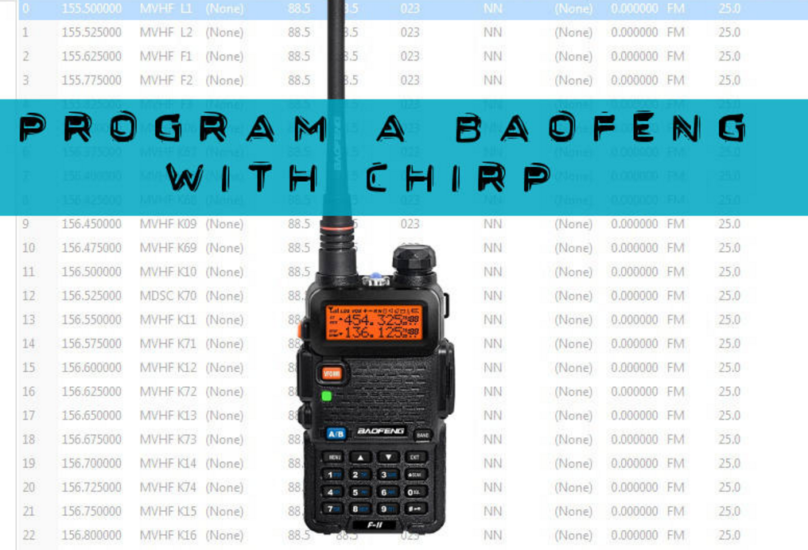
In a previous article, , radio options were discussed and presented. However, many questions regarding how to customize a radio’s frequencies and privacy codes, etc. came from the article and this is intended to answer some of those questions.
Most programmable radios come with their own software for programming, simply load it and use the provided or purchased programming cable to connect your radio to your computer via USB. In addition to that, we have CHIRP which is free to download and covers a whole bunch of manufacturers. The great thing about radios with a user-interface (buttons on the front) is that you can program it on the fly, versus having to connect to the computer. For those on a budget looking for programmable radios, Baofeng has a 10 pack of 888s radios and programming cable for $120 HERE and don’t forget the dual-band UV-5R with a user-interface.
–
2 Way Radios & Communicating in Protective Services
–
Once connected, follow the prompts to upload from radio, then set your settings to your liking as well as your radio frequencies and their parameters. Here is where you can get fancy – you can set your radios to any FCC approved frequency and you can set your privacy codes, or what is officially called your Continuous Tone-Coded Squelch System (CTCSS) parameters. This function allows you to communicate with other radios which have the same settings. For example, on any frequency you may set any one of the 38+ CTCSS tone codes to assist in privacy. This is not ‘encryption’ by any means, but helps keep others from butting in, but they can still easily monitor your station. To reiterate, it is NOT secure and you should never assume any radio communication is. ‘KM4YYW is clear.’
Baofeng UV-5R programming with CHIRP for Radio newbies
Baofeng UV-5R programming with CHIRP for Radio newbies
How to program Baofeng UV5R/UV82 without usb cable
How to program Baofeng UV5R/UV82 without usb cable
